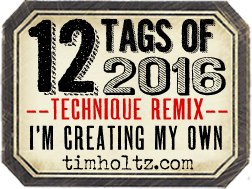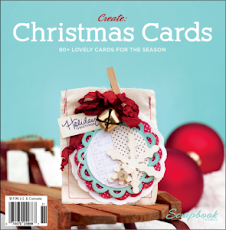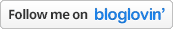I was inspired by Paperless Post to pick a favorite wedding invitation and put together some ideas and a Moodboard for the event I imagine for that invitation. Whoa....Moodboards? Artists and interior decorators have long used Moodboards to set a mood and keep track of ideas in a concrete visual way. Moodboards can be a large cork board, a piece of paper or a notebook...anything that can hold your ideas can be a Moodboard and what works for one designer may be different from what works for another.
Those of us who got married BEFORE the World Wide Web was actually useful know it was a whole different world. I think of those days as the dark ages. I got married in 1994 and yes, the Information Superhighway existed, but retailers had yet to figure out how to use this platform to reach consumers and Google co-founder Larry Page, was still an engineering student at The University of Michigan (Go Blue!). Pre-Google search engines were...lacking...Alta Vista anyone? Oh, but who remembers when everyone on TV gave out website addresses as "H T T P colon backslash backslash W W W dot website dot com"... yeah, good times.
In 1994, websites had long #$%!# addresses, but content was mostly limited to a homepage with bad graphics in awful colors-yes, COLORS plural- and little else. Obviously, things have changed and there is no doubt that it is INCREDIBLE to have so many ideas simply one click away. I longed to have a recommitment ceremony, simply so I could plan a wedding with today's plethora of resources. There are so many ideas online today that one can simply pick and chose and plan for any type of wedding. But all of this readily available information can easily be incredibly overwhelming to even the best DIYer and for anyone with little-to-no design experience, it quickly becomes a nightmare of over stimlulation. Finding new and interesting ideas was tough when I got married in 1994, while today's bride's biggest issues is EDITING.
When I first started using Pinterest, back in the dark ages of the site, I loved it because I could use it as a place to save ideas, keep track of all sorts of websites with a click and a picture, and use it as a Moodboard. It has served all 3 functions well at first. Gone were the days of saving hundreds of random scraps of paper; papers that end up hidden deep in an "idea" notebook never to see sunlight again. I no longer had digital folders full of hundreds of bookmarks for websites I never thought about again and I did use Pinterest as a Moodboard-and I still do for very specific projects. But my love affair with Pinterest quickly grew and my pins found themselves just as deeply hidden as those little scraps of paper except the mess was online instead of in my house which was a big bonus. As of right now I have 105 boards and 6.7K pins here. Too many pins to really use as inspiration without editing so in come Moodboards.
Moodboards are the answer to Pin-aholism and are so. much. fun. to. make. I think we may have unleashed an obsession that might reacquire an intervention. No, like I am SERIOUS. I.N.T.E.R.V.E.N.T.I.O.N.
The first inkling that I might have a problem was when I couldn't choose ONE invitation. Seriously the Moodboard above is my initial group of"favorite" invitations (to made them fit I made them all squares). Liking too many it isn't really a BAD problem to have so I just decided to go with it, pick the ones I liked and see what I could find to go with them. I figured after I saw what was out there to go with the cards, maybe I could edit my choices?
My second move was to find a Mood Board template and that was simple and easy to use. I like to use Photoshop though I am sure there are other options if you just Google. I found there are quite a few pre-made .PSD and .PNG Moodboard files and I just grabbed a free one from Stuck With Pins. (In all honesty I made the Invitation Moodboard last and I had that .PNG file in my stash and I am not sure where it came from).
So armed with my Photoshop, my Moodboard template and the internet I went at it and made a few Wedding Moodboards.
My first one is a gorgeous Elegant Vintage Wedding with an invitation called Josephine Baker. After I chose the invitations I started pining things onto Pinterest boards and this was originally a Steampunk theme but I went elegant and not so literal I guess. The invitation has a Gatsby 20's feel as well. The original Pinterest board is here.
This dress is exquisite and sadly the Pinterest link is broken so I have no idea where it came from. I LOVE the baby pink color and the ethereal layers are so delicate and contrast with the corseted back- perfect for the fashionista bride who wants to make a statement. This reception is romantic-the scent of roses heavy in the air and candlelight everywhere. The elegant white and gold lidded jars are in fact cookies made by the amazing Julia Usher .
 |
| Brandon's Vintage Barn Wedding |
In 1994, websites had long #$%!# addresses, but content was mostly limited to a homepage with bad graphics in awful colors-yes, COLORS plural- and little else. Obviously, things have changed and there is no doubt that it is INCREDIBLE to have so many ideas simply one click away. I longed to have a recommitment ceremony, simply so I could plan a wedding with today's plethora of resources. There are so many ideas online today that one can simply pick and chose and plan for any type of wedding. But all of this readily available information can easily be incredibly overwhelming to even the best DIYer and for anyone with little-to-no design experience, it quickly becomes a nightmare of over stimlulation. Finding new and interesting ideas was tough when I got married in 1994, while today's bride's biggest issues is EDITING.
When I first started using Pinterest, back in the dark ages of the site, I loved it because I could use it as a place to save ideas, keep track of all sorts of websites with a click and a picture, and use it as a Moodboard. It has served all 3 functions well at first. Gone were the days of saving hundreds of random scraps of paper; papers that end up hidden deep in an "idea" notebook never to see sunlight again. I no longer had digital folders full of hundreds of bookmarks for websites I never thought about again and I did use Pinterest as a Moodboard-and I still do for very specific projects. But my love affair with Pinterest quickly grew and my pins found themselves just as deeply hidden as those little scraps of paper except the mess was online instead of in my house which was a big bonus. As of right now I have 105 boards and 6.7K pins here. Too many pins to really use as inspiration without editing so in come Moodboards.
Moodboards are the answer to Pin-aholism and are so. much. fun. to. make. I think we may have unleashed an obsession that might reacquire an intervention. No, like I am SERIOUS. I.N.T.E.R.V.E.N.T.I.O.N.
The first inkling that I might have a problem was when I couldn't choose ONE invitation. Seriously the Moodboard above is my initial group of"favorite" invitations (to made them fit I made them all squares). Liking too many it isn't really a BAD problem to have so I just decided to go with it, pick the ones I liked and see what I could find to go with them. I figured after I saw what was out there to go with the cards, maybe I could edit my choices?
 |
| Mood Board for Photoshop from Stuck with Pins |
So armed with my Photoshop, my Moodboard template and the internet I went at it and made a few Wedding Moodboards.
My first one is a gorgeous Elegant Vintage Wedding with an invitation called Josephine Baker. After I chose the invitations I started pining things onto Pinterest boards and this was originally a Steampunk theme but I went elegant and not so literal I guess. The invitation has a Gatsby 20's feel as well. The original Pinterest board is here.
This dress is exquisite and sadly the Pinterest link is broken so I have no idea where it came from. I LOVE the baby pink color and the ethereal layers are so delicate and contrast with the corseted back- perfect for the fashionista bride who wants to make a statement. This reception is romantic-the scent of roses heavy in the air and candlelight everywhere. The elegant white and gold lidded jars are in fact cookies made by the amazing Julia Usher .